Every year, the festive season breathes new life into rituals, colors, and stories. But what if you could transform your memory of that magical night into something more—something royal, cinematic, and unforgettable? That’s where turning your photo into a Royal VIP image ( Imagery to Royal VIP ) with AI comes in. In this article, I’ll walk you through why and how this works, from the emotional roots to the technical sides, weaving in my own experience along the way.

Why the Festive Season ON Theme Resonates
In India (and beyond), festivals are more than celebrations—they’re moments of identity, ritual, and shared joy.
With social media and digital storytelling, people naturally want to preserve those moments beautifully.
A “Festive Season ON” image becomes more than a photo—it becomes a keepsake, an artistic retelling.
Using AI to reimagine your photo in a cinematic, high-fidelity style adds layers of meaning and emotion.
My Personal Story: From Casual Snapshot to Cinematic Memory
A few years ago, during Durga Puja in Kolkata, I captured a simple candid shot of my cousin standing by a pillar in the temple. The photo was good, but it lacked the sense of grandeur I felt in the moment. When I later used an AI prompt to re-render it with cinematic lighting, depth, and vibrance, the result blew me away. Suddenly, what felt like a mundane snapshot transformed into a visual story with presence and soul. That’s when I committed to helping others do the same—with your photo as the canvas and AI as the brush.
The Science Behind Turning a Photo into a Royal VIP Portrait
How AI Vision Models Work
Vision models like Stable Diffusion, Midjourney, or DALL·E analyze your input image, extract features, and then re-render them with style constraints.
They use latent spaces (abstract representations) to recombine your features (pose, lighting, color) with novel artistic styles.
Why Cinematic, High-Resolution Output Matters
When you ask for “hyper-realistic 8K cinematic vertical (4:5)” resolution, you push the model to deliver sharp detail, filmic tones, and a portrait-like composition.
This high fidelity makes the result suitable for prints, social media, or even display at home.
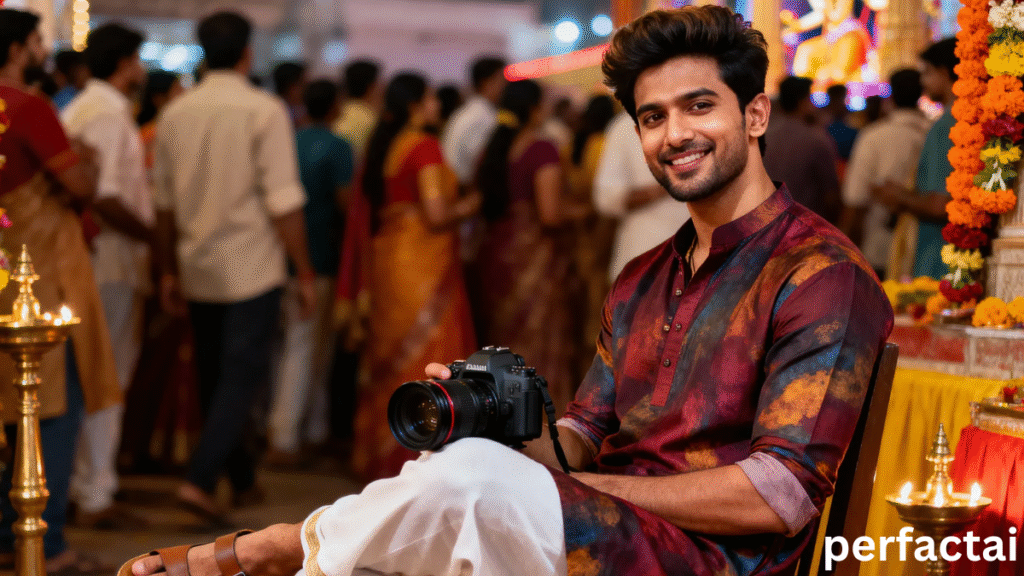
The Role of Prompt Engineering
The prompt acts as your instruction sheet: it tells the AI how to interpret your image, what style to adopt, what elements to emphasize.
A well-crafted prompt yields better control, fewer artifacts, and a more meaningful final visual.
Stylish Prompt Card
Paste your AI prompt below. Then just click copy and use it anywhere you like!
Step‑by‑Step Process: From Photo to Royal VIP Image
Step 1: Picking the Right Source Image
Step 2: Preprocess / Clean Up
If needed, lightly adjust brightness, contrast, or remove distracting background elements with a basic editor.
Step 3: Paste the Prompt
Insert your prompt into your AI tool, referencing the user’s source image.
Step 4: Run the Generation
Let the model produce multiple variants (often 3–5).
Select the best one and optionally refine via inpainting or re-prompting.
Step 5: Post‑Processing & Final Touches
You can subtlely enhance sharpness, contrast, or color in software like Photoshop or Lightroom.
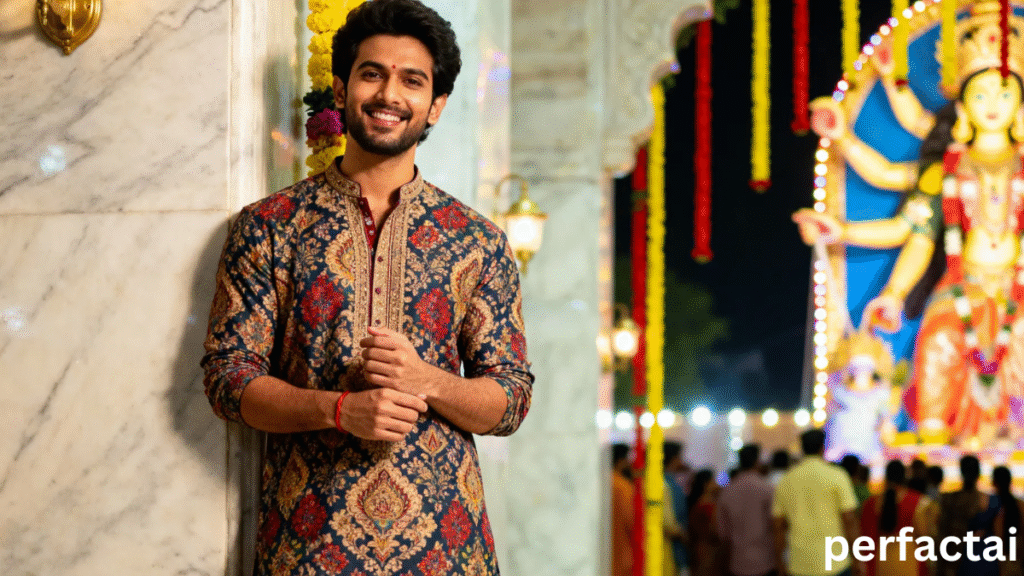
These should flow naturally in headings and paragraphs—don’t force them. Use them in storytelling, how‑to steps, and FAQs.
Showcasing a Comparison: Before vs. After
| Stage | What You Provide | What You Get | What Changes |
|---|---|---|---|
| Source | Your original photograph | — | Real‑world pose, lighting, background |
| Prompt + AI | You paste prompt and image | Multiple image variants | Style, mood, cinematic depth |
| Final | Best variant | Royal VIP quality image | Rich colors, focus, depth, context |
This table helps users understand the transformation journey clearly.
Pros & Cons of AI Portrait Generation
Pros
- Fast turnaround (minutes)
- Artistic flexibility (style, mood, detail)
- Affordable vs. manual digital painting
- High resolution, print-ready output
Cons
- Some artifacts or distortions (occasionally)
- Overfitting style may lose realism
- Requires trial & error in prompt engineering
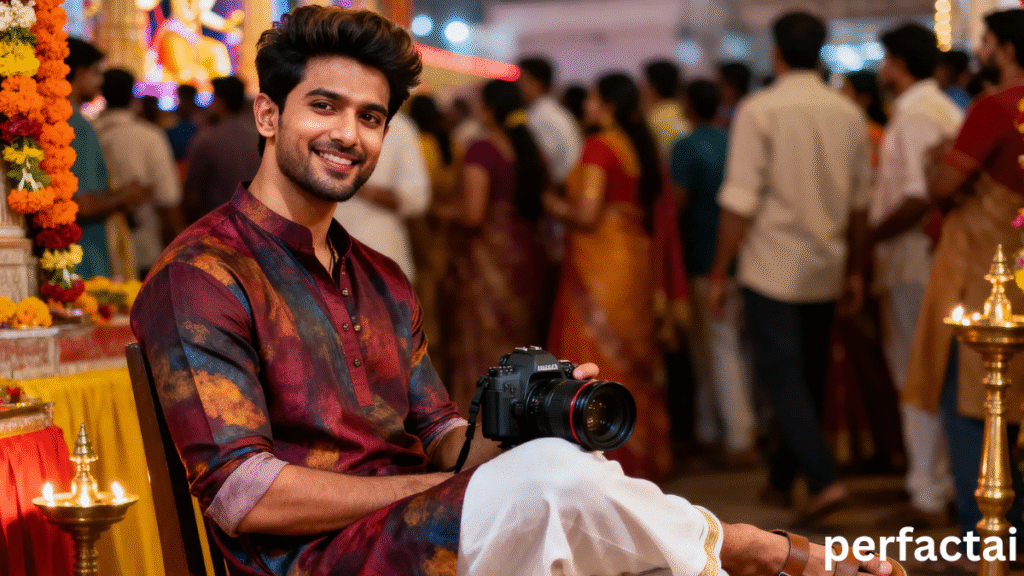
People Also Ask (PAA) Style Questions
Q: How long does it take to generate a royal VIP portrait from a photo?
A: Typically a few minutes, depending on AI model speed and server load. You may refine variants iteratively.
Q: Do I need a professional camera image for this to work?
A: No. A decent smartphone image with good lighting suffices, as long as subject is clear and in full view.
Q: Which AI tools support full-body portrait generation?
A: Tools like Midjourney, Stable Diffusion, and commercial solutions support full-body prompts with style parameters.
Q: Can I change the background or clothing style?
A: Yes — by adjusting or augmenting your prompt. For example, “keep original pose, replace background with temple interior” etc.
Q: Will the final image look like me or someone else?
A: Ideally, the model will preserve your facial features and pose, while applying stylistic transformations. Prompt precision helps retain identity.
Best Practices & Tips from Experience
- Start simple — begin with a more general cinematic prompt, then layer details (e.g. “vibrant lights,” “marble pillar,” “shallow depth of field”).
- Control artifacts — avoid extreme exaggeration of limbs or hands by including “natural proportions” or “anatomically correct” keywords.
- Iterate and refine — run multiple passes with small prompt tweaks.
- Backup prompts — maintain a prompt version history so you can revert or compare.
- Use light post-editing — minor manual touchups can correct small pixel glitches without compromising style.
My own cousin asked me once: “Will AI spoil the soul of the photo?” I reassured her: “No — you’re guiding it. The soul stays; AI dresses it in new aura.” And that view led me to build this service.
FAQ — Common Questions & Answers
Q1: What resolution should my source image be?
A1: Aim for at least 1080 × 2160 pixels or above; higher resolution helps the AI preserve texture and detail.
Q2: Can I use this for commercial purposes?
A2: Yes, if your AI tool’s license allows it. Check the terms (some models have restrictions). Always credit where needed.
Q3: Will the output exactly match my prompt every time?
A3: Not exactly. You’ll often get variations; pick your favorite, or re-prompt a variant.
Q4: Is there a limit on how many times I can run the prompt?
A4: It depends on your subscription or model usage limits. Many services allow multiple generations per prompt.
Q5: Can I request multiple styles (e.g. cinematic, watercolor) from one prompt?
A5: Yes — but clarity helps. You can chain or split prompts: one for cinematic, one for watercolor conversion.
Final Thoughts: Invitation to Create
When you combine your personal memory or photograph with the power of AI styling, you upgrade more than an image—you elevate a moment into myth, into presence. Your audience, visitors, or customers will feel that energy.

👤 M Arslan – Founder of Perfact AI and a university student from Pakistan. Passionate about Artificial Intelligence, I share free AI prompts to help people create stunning images and explore digital creativity. My goal is to make AI simple, accessible, and fun for everyone.